
how-to-use-AI-painting
1. 使用Midjourney(目前已无法试用?
试了几次发现没法用,估计得充值,订阅个计划才能用了
但也可以考虑找点免费的共享服务器?或者获取到别人的邀请链接?
然后左下角三个点展开,选择“Go to discord"
找个频道向机器人输入/image,自动会弹出让输入prompt
然后就用不了(以前还是可以,也许有限额
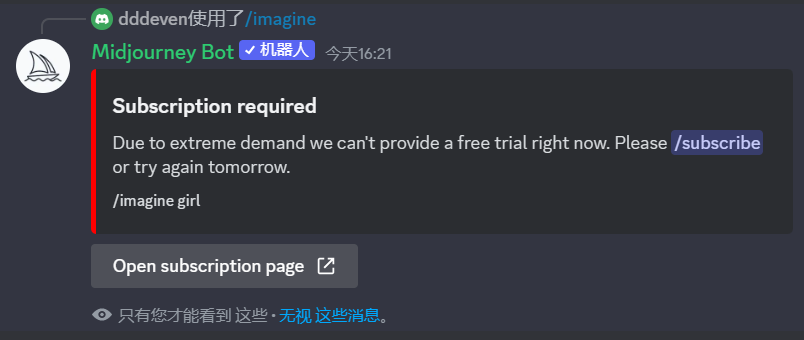
2. 考虑一些替代网站
我在油管上找了个视频https://www.youtube.com/watch?v=NAScnKW1N1I
从评论区知道了这个BlueWillow | Free AI Art Generator
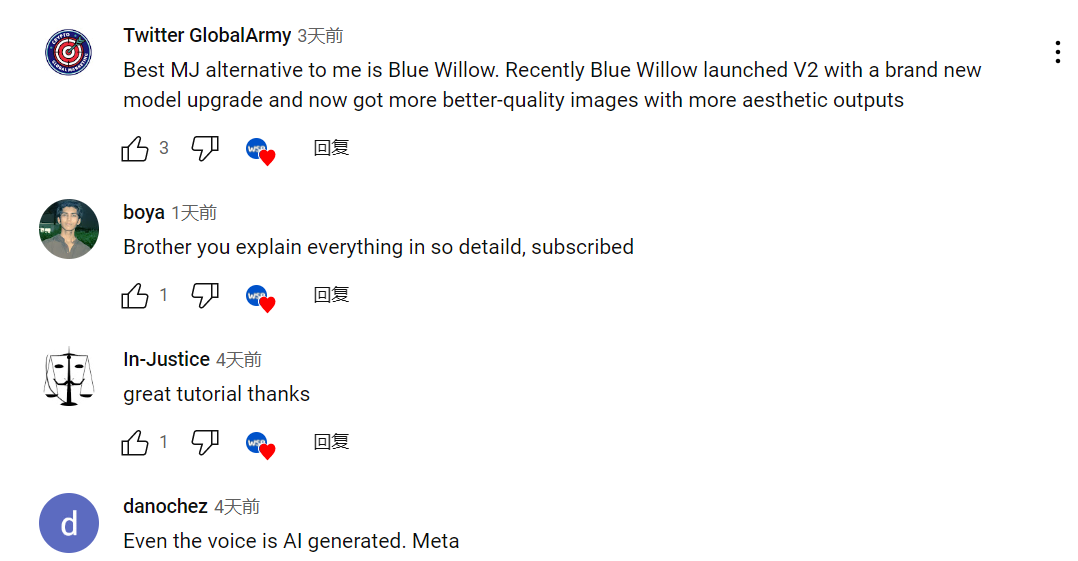
感觉效果一般般,也可能是描述太少
记得把机器人加到自己的服务器频道
使用帮助:基本来自官网的教程
https://www.bluewillow.ai/blog/mastering-the-art-of-prompting-seeds-weights-and-beyond
这篇里面有关于
--ar 3:2,就是aspect ration,图片比例https://www.bluewillow.ai/prompt-glossary
这是prompt词汇表
随便试了个某个视频里看来的prompt:
underwater photograph of a reef, beautiful reef on the ocean floor, clear blue water, rays of light shining through the ocean, travel photography, highly detailed, 4k, cinematic photography --ar 3:2
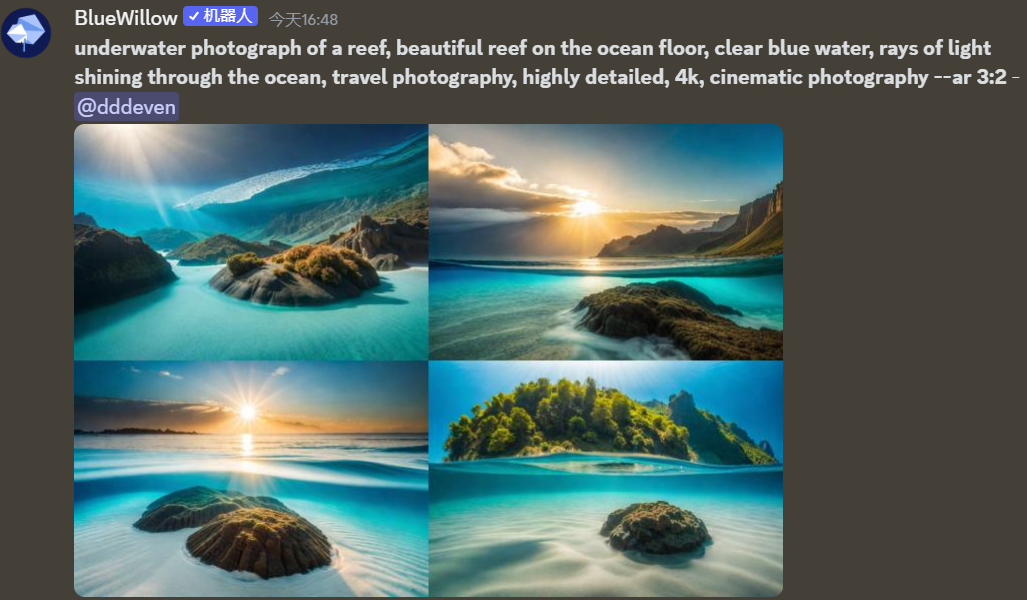
3. 一些其他的网站
6pen Art 最早别人推给我的,手机上也有app(来自青梧道人,咳咳
- 标题: how-to-use-AI-painting
- 作者: SYuan03
- 创建于 : 2023-04-24 16:15:08
- 更新于 : 2024-09-30 20:52:39
- 链接: https://bblog.031105.xyz/posts/工具学习/how-to-use-ai-painting.html
- 版权声明: 本文章采用 CC BY-NC-SA 4.0 进行许可。
评论


